1. Go to the member's login page.
2. Log in using your username and password. (You have received your login information with the confirmation mail after you signed up for our hosting services).
3. Having successfully logged into the Control Panel, mouse over the 'Help' link located in the top right corner. A new page will appear with all help section we offer.
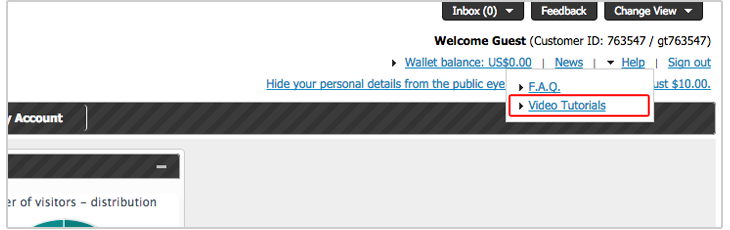
A video tutorial represents an animated presentation, which demonstrates what actions you must take in order to use a specific feature of the Web Hosting Control Panel. To access the Video Tutorials section, mouse over the Support link located in the right corner of the navigation menu and click on the Video Tutorials link in the drop-down menu. You will see a page listing all the available tutorials. Click on the one you are interested in. The tutorial will open in a new page. Please note that there are two helpful navigation elements at the bottom of each tutorial window:
- a draggable progress bar, which allows you to go to a specific tutorial screen
- play/pause, forward, rewind, back and exit buttons